Transform your Spotify links
into Music.
With just a click, you can convert any Spotify song or playlist into a downloadable MP3, letting you take your music offline and on-the-go without any hassle.

With just a click, you can convert any Spotify song or playlist into a downloadable MP3, letting you take your music offline and on-the-go without any hassle.
Click on 3 dots
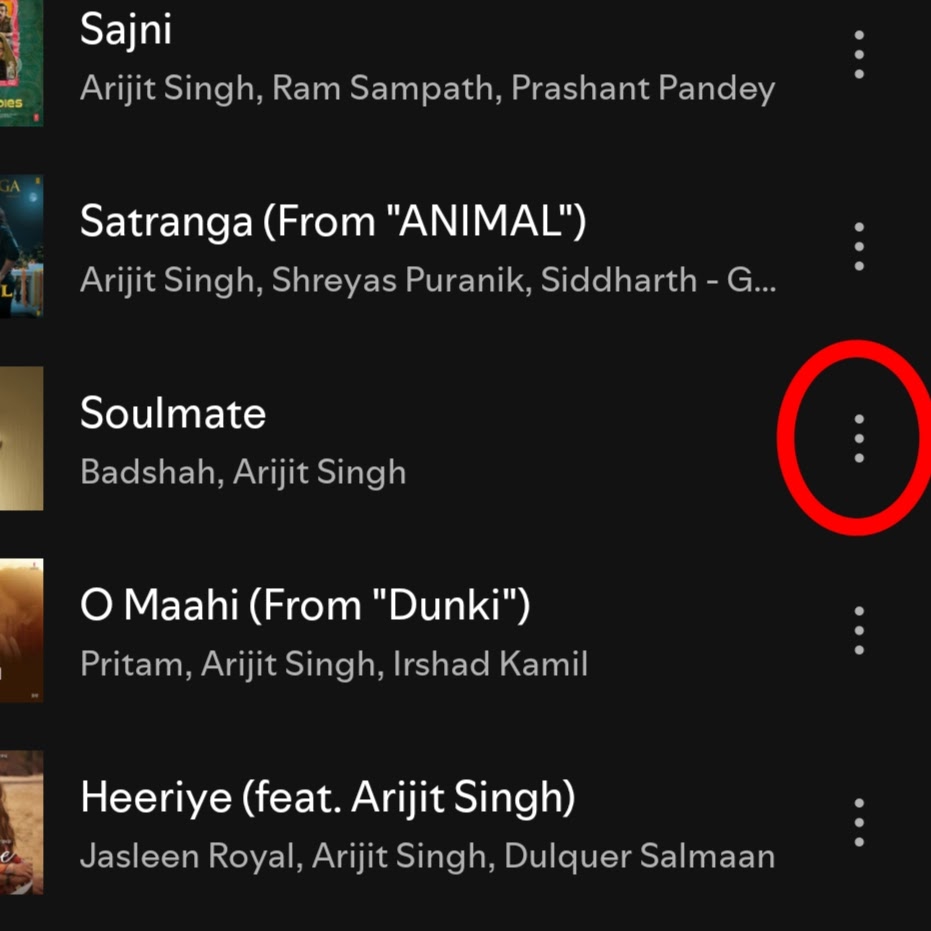
Click on share button
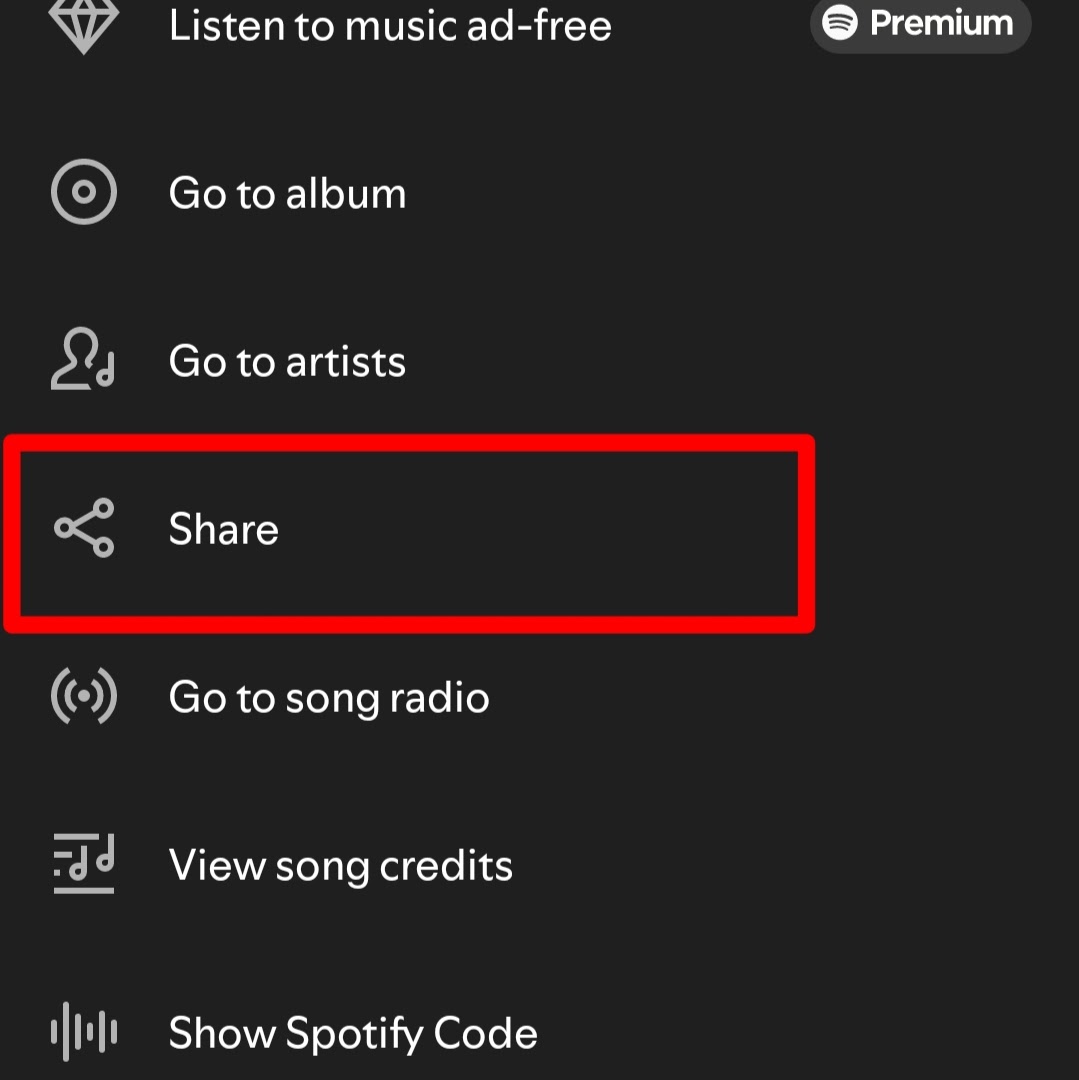
Click on copy link
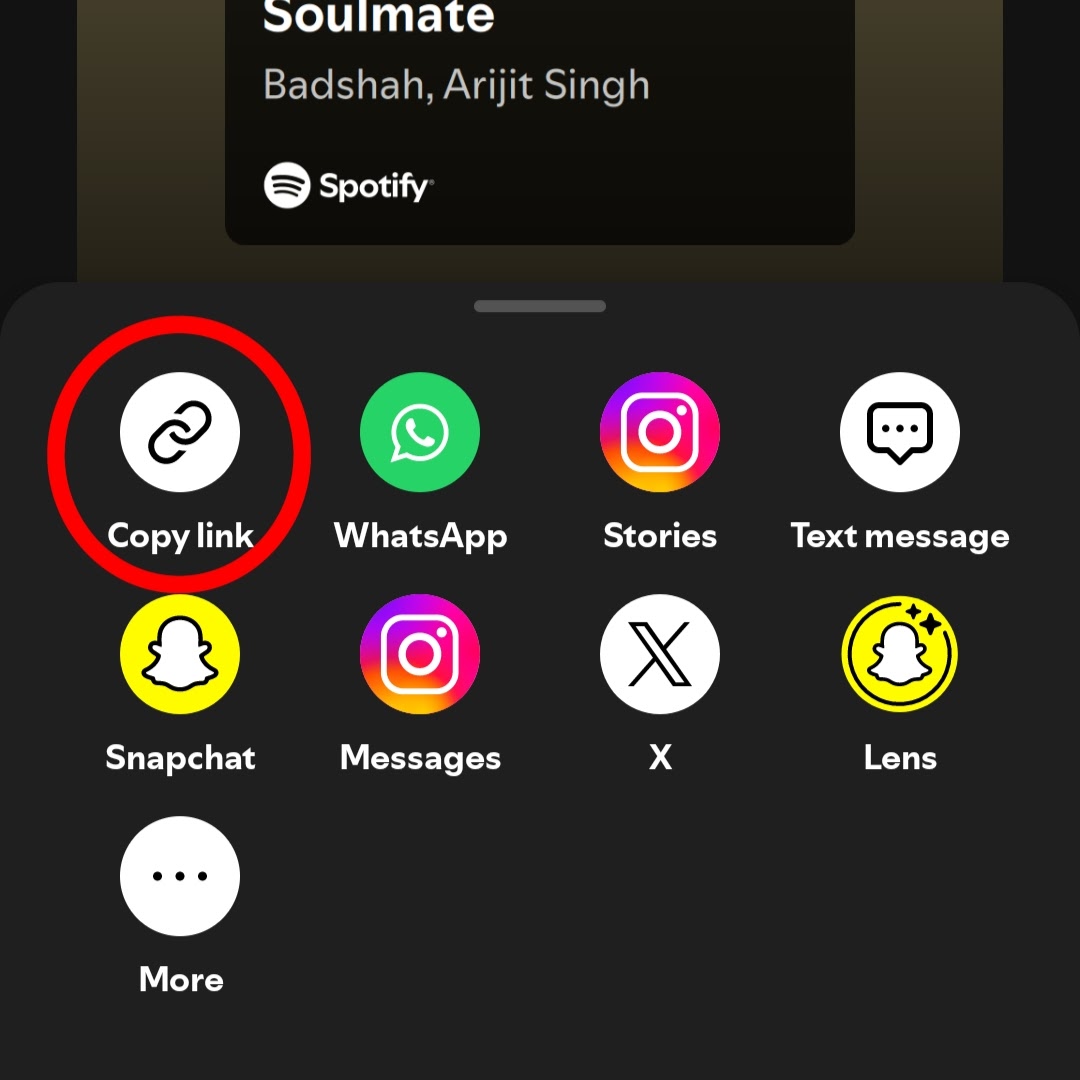
Yes, totally free to use. You can download as many songs as you want completely for free!
No. You don't need a Spotify account to use this tool. You don't even need Spotify Premium to download songs from here. Tunehive is fully automated and requires no login at all.
Yes, you can download full playlists and albums as a ZIP file with a single click. All the songs are named inside the ZIP file correctly and are with all the metadata like cover images, authors, etc.
Tunehive converts and downloads songs in the best quality MP3 with a bitrate of 320kbps. You also don't need to install anything to use this incredible tool. Everything happens inside your browser. Tunehive also works on all platforms, including mobile devices.
Absolutely! You can use our Tunehive userscript to inject download buttons directly into your web Spotify player. Then, you don't even have to copy any links around, and you can save tracks at an even faster speed. Scroll up to the userscript section to learn how to use that.
Maybe you copied the wrong Spotify link, or the network connection is unstable.
We do not back up any user information, even personal videos, so you can rest assured that Tunehive is completely secure.
When you save from Tunehive, files are usually saved to your default location. In your browser settings, you can change and manually select the destination folder for your files.